Communication Center: Email Notifications
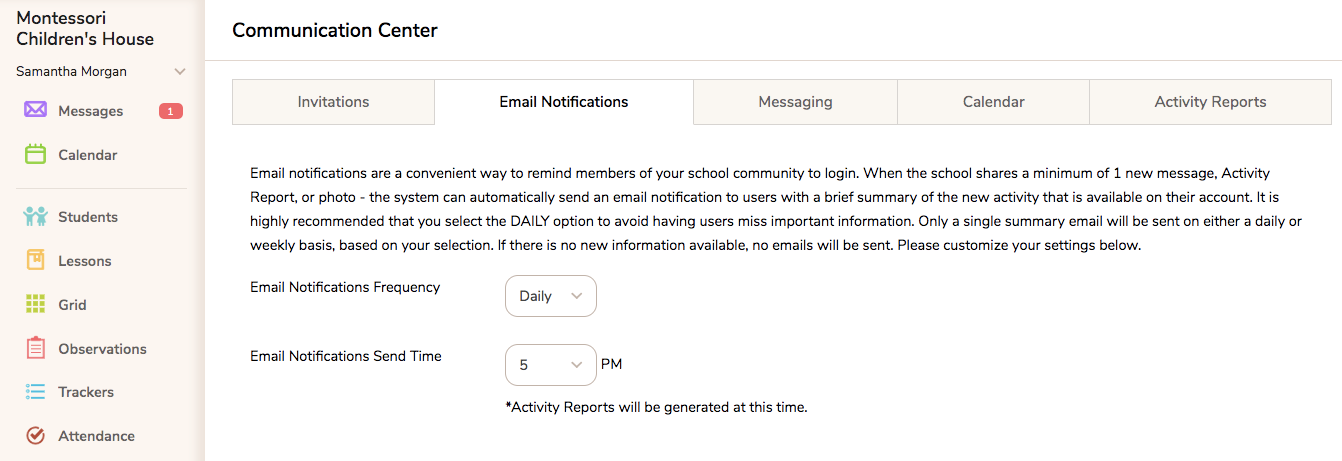
Email notifications are a courtesy to help remind parents to login when new data is available. New data is defined as a minimum of 1 new message, new photo, or new Activity Report. Please note that parents do not need to wait for email notifications! They can access most updates shared by the school (with the exception of Activity Reports which are a scheduled delivery) in real-time. We advise asking your parents to keep MC open as a tab on their smartphone's browser. That way they can always refresh their phone's browser and see the latest updates instantly!
By default, all parent communication is turned off. You will need to change this default setting in order to activate the email notifications. It is highly recommended that you select the DAILY option to avoid having users miss important information. A single summary email will be sent on either a daily or weekly basis, based on your selection. If there is no new information available for a particular user, then an email notification will NOT be sent. The designated send time will determine when the emails are delivered. So, if you select DAILY at 6pm, the system will scan all student profiles, determine which students have updates, and send a digest summary to those parents. It will contain all updates made in the past 24 hours. If you share information with a parent after the designated send time (e.g. after 6pm in this example) then the info would trigger an email notification on the following day (provided the information is still "unread").
If you'd like to unsubscribe and stop receiving these emails click here.
