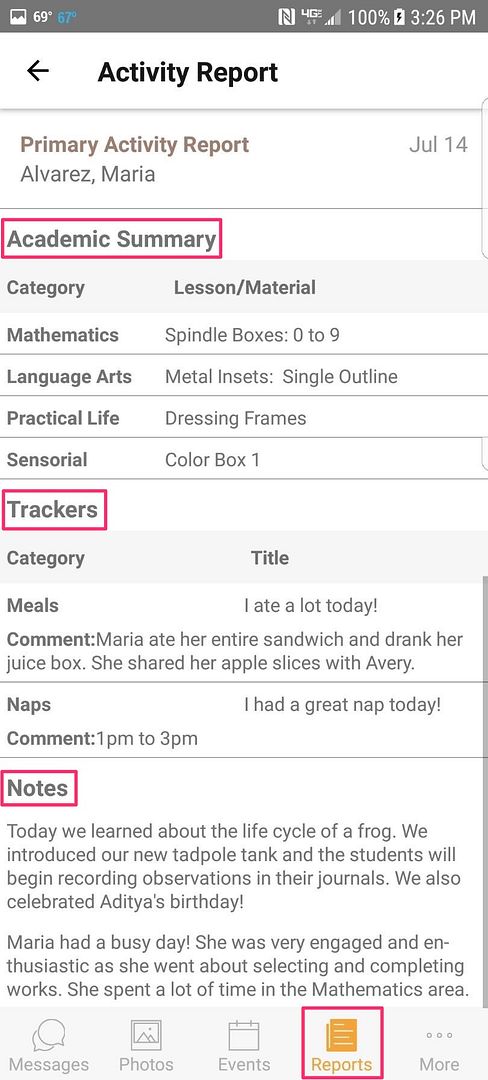Communication Center: Activity Reports
The Activity Report is a brief summary of a student's classroom activity that can be shared with parents. This optional report can include recorded lessons, trackers, and comments entered by a Teacher on the Parent Communication tab of the <Observations> page. By default, your account is set to "NONE" which means no reports are published automatically. By selecting "Daily", an Activity Report will automatically be shared with Parent/Guardian users for each school day when there is a minimum of 1 update made to the student's activity for that day (see Activity Report requirements below). If no activity or notes were recorded that day, then a report will not be published. By selecting "Weekly", the reports will be automatically published at the end of your school week. You may also opt to share record keeping with parents or to not share record keeping. You make all of these adjustments in <More/Communication Center> on the Activity Reports tab.
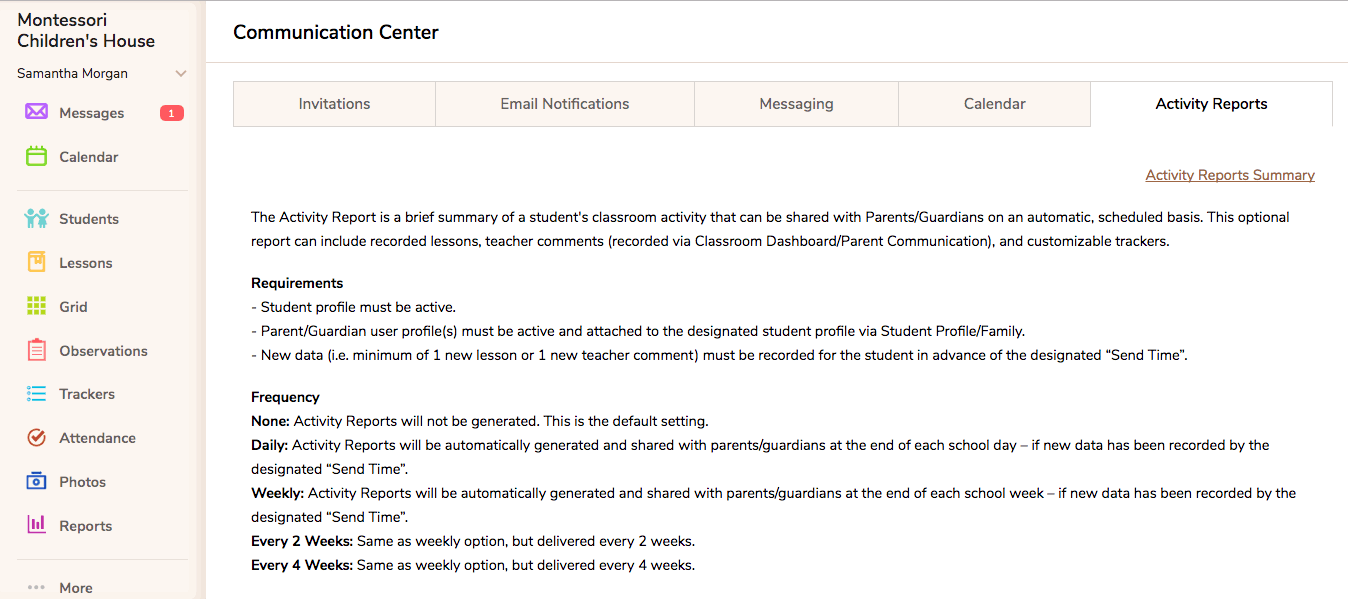
Please note that any changes to notification settings will be applied to the next school day. If you select the "Daily" Activity Report option today, reports will start being generated on the next available school day. If you select the "Weekly" Activity Report option today, reports will start being generated on the next available end of your school week (i.e. Friday).
*For best results, it is recommended to make changes to settings on a Friday or Saturday, to go into effect for the next school week.
Activity Reports require the following:
- Student profiles must be active.
- Parent/Guardian users must be properly attached to Student profiles.
- Students must have a minimum of either 1 recorded lesson (if option to include recorded lessons is checked), 1 recorded tracker, or 1 recorded Parent Communication note.
You have the option to automatically include recorded lessons on the Activity Report. By selecting “No”, only Teacher Notes (recorded in Parent Communication tab on the <Observations> page) and Trackers (which are set by Tracker Category whether or not they will be shared with parents) will appear in this report.
Activity Reports are generated and sent at the time designated on your Email Notifications tab in the Communication Center of your school Account. For example, if your school chooses 5pm on the Email Notifications tab, then Activity Reports will be generated at 5pm and email notifications will go out to parents at 5pm.
In order for an Activity Report to be automatically sent, data must be entered prior to the "Send time" designated on the Email Notification tab in the Communication Center. If you wish to send an Activity Report later (e.g. record keeping was completed later than the "Send Time" of the reports) or earlier than the scheduled report time (e.g. a child was picked up early for a special occasion), you may do so by going to <Observations/Parent Communication (Shared) tab>. Click on the link in the Classroom Box that says "Activity Reports Summary" and then click "Send Now" in the status column next to the student's name. You may also send a report from a previous school day by changing the date in the upper right corner to that date and following the same steps.
*It is important to note that Activity Reports are dynamic, meaning they show the most up-to-date information available. For example, if an Activity Report is sent out at 5pm, and then at 6pm the teacher records another lesson for the child, the parent will be able to see the recently recorded lesson on their report (if they log in and view it after 6pm). However, they will not get a second notification about the same Activity Report even if an update has been made.
Here is a sample Daily Activity Report viewed via a web browser:

And here is a sample Daily Activity Report viewed via the Mobile App: