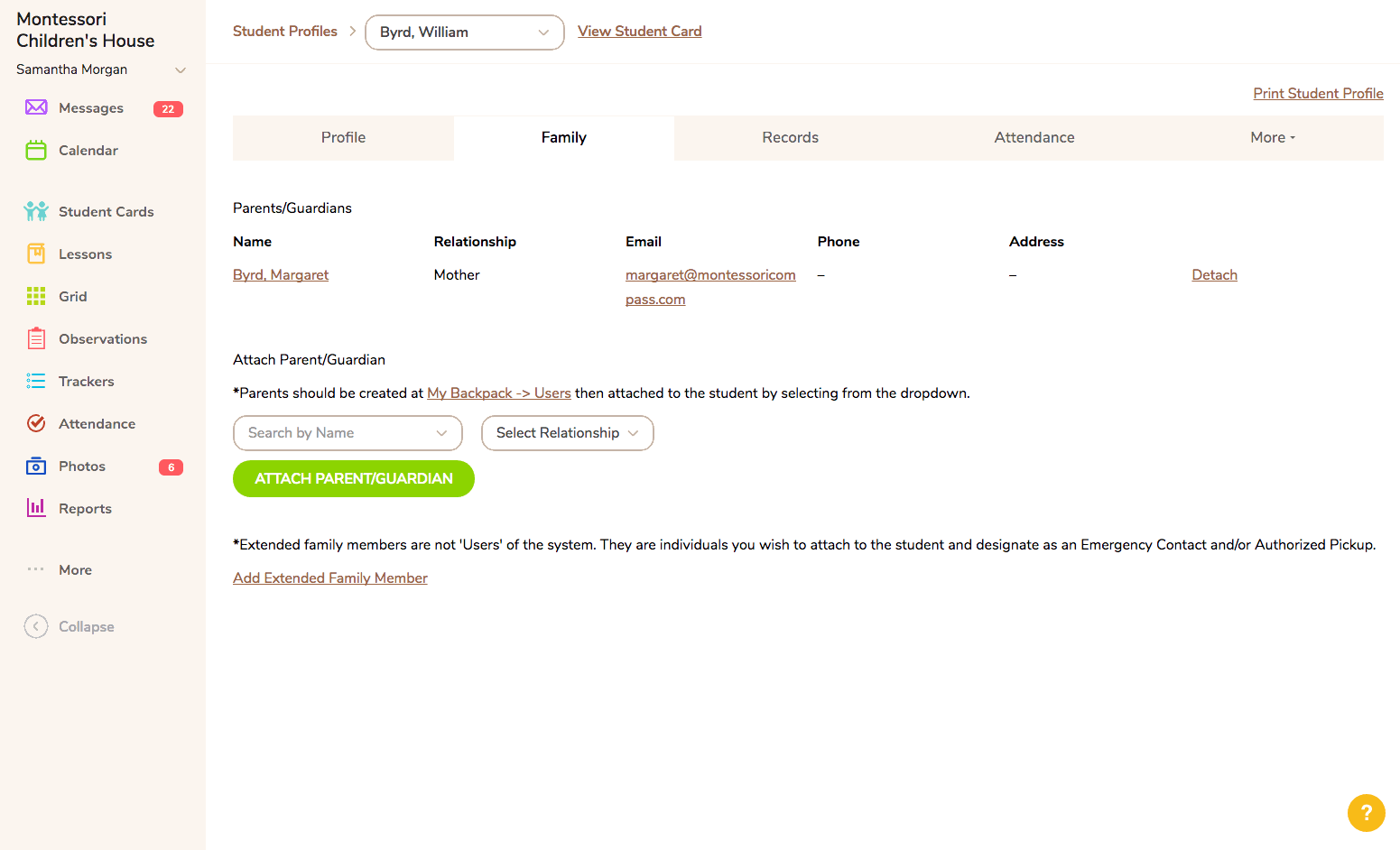Emergency Contacts and Authorized Pickups
Parents/Guardians are entered as Users on your account, and a unique profile is created for each one through which they are able to access your Montessori Compass account and view information you choose to share with them. However, if you want to add other family members and/or friends who may be authorized to pickup a student or are listed as their Emergency Contact (aside from the parents), you can enter their information in the Extended Family Members section of a Student's Profile. This information must be entered manually.
Extended Family Members are NOT users of the system. They are not going to login to your MC account unless you create Parent/Guardian user profiles for them. Extended Family Members are commonly Grandparents, Aunts, Uncles, friends, neighbors, etc. whose contact information you would like to keep handy. You can designate them as Authorized Pickups and/or Emergency Contacts by clicking the appropriate box(es). You may then run a printable Emergency Contact / Authorized Pickup report via <Reports/Classroom Reports>.