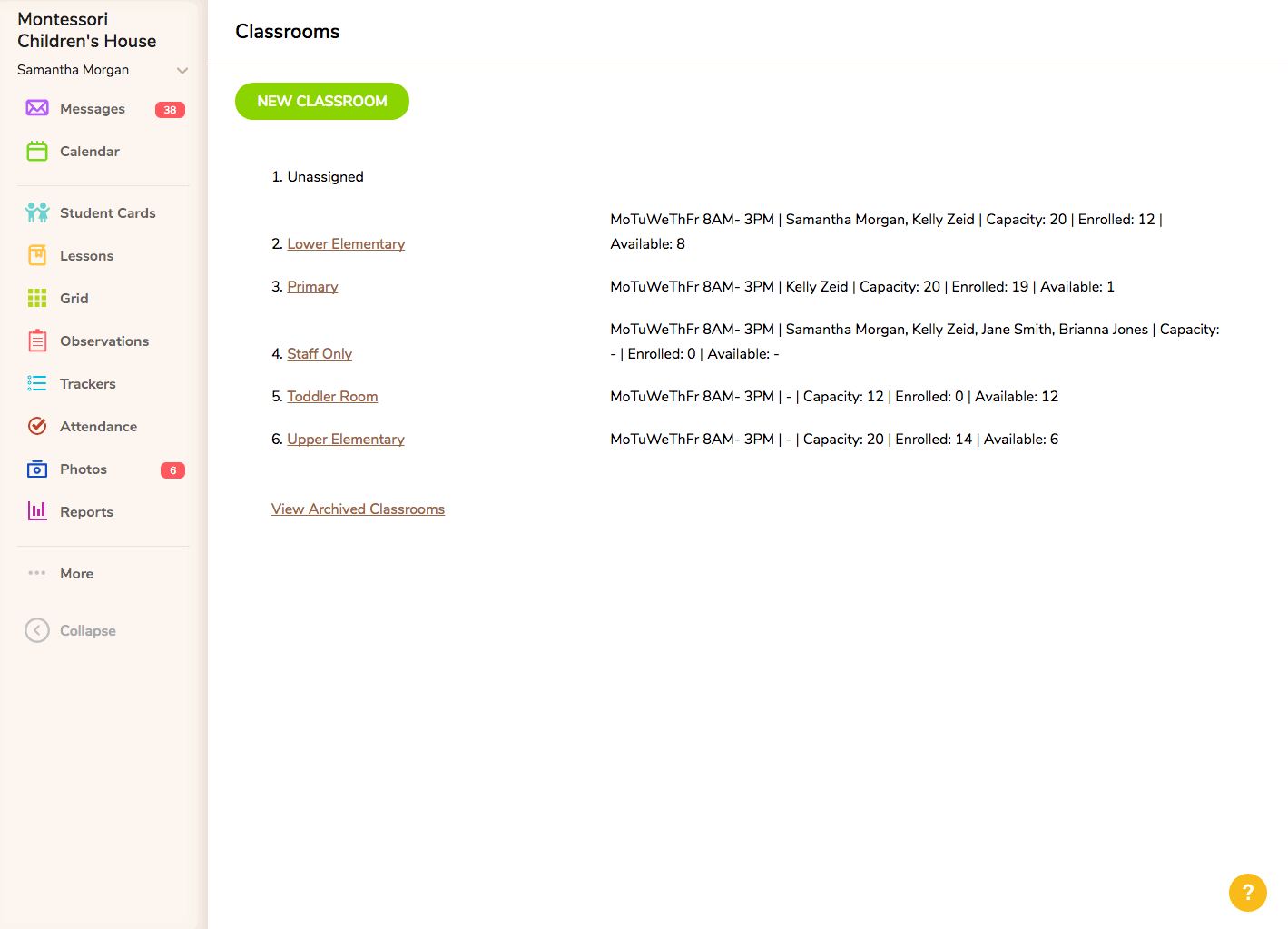Archive a Classroom
Classrooms are the main tool for organizing your students within your MC account. If you have had changes in the structure of your classrooms, or if you no longer need a certain classroom in your account, you can archive and/or delete a classroom at any time. Archiving or deleting a classroom will not remove the students from your account. Student Profiles will need to be archived individually. Archiving a classroom will also not delete the information recorded for a student while he/she was in that classroom. But, you will only be able to view that information within each student's profile since the record keeping tools for that classroom will no longer be active.
To archive a classroom:
Go to <More/Classrooms> and select the classroom name. Then, click the "Archive" link at the bottom next to the green "Edit Classroom Profile" button.

To restore or delete an archived classroom:
Go to <More/Classrooms> and click the "View Archived Classrooms" link at the bottom of the list of classrooms in your account. Then click the "Restore" or "Delete" link to the right of the desired classroom.