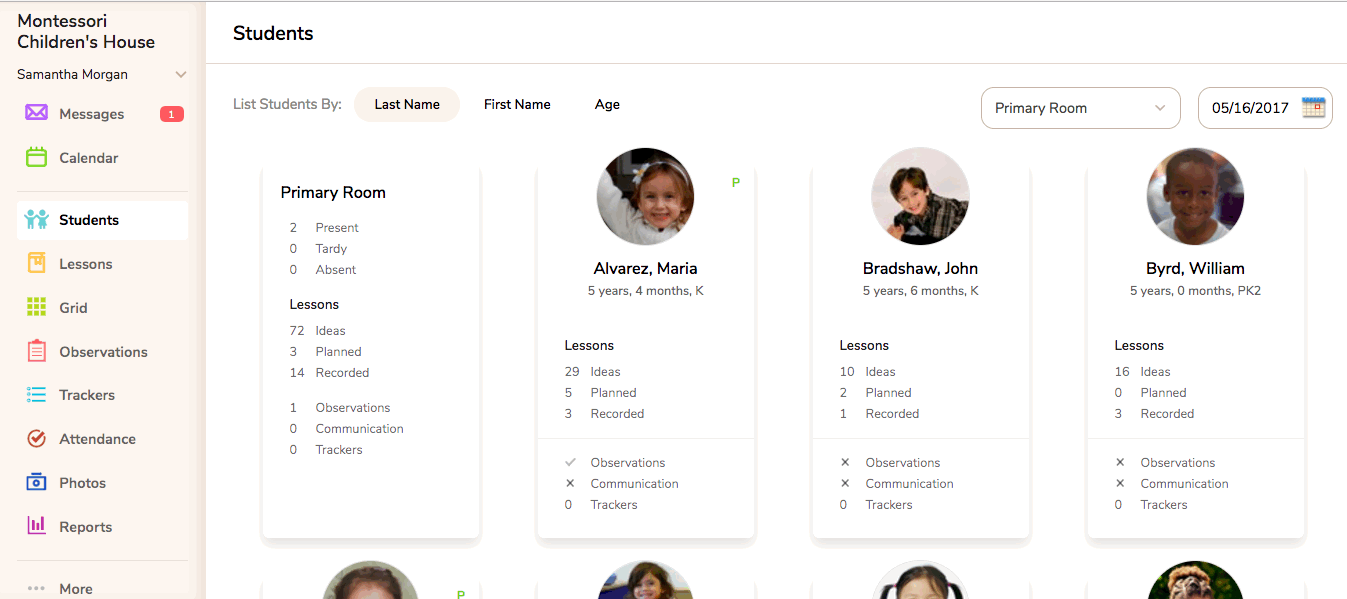Create Custom Communication Groups
If you would like to create a custom group for communications (ex. sending internal messages to staff members), the classroom feature will do the job!
Go to <More/Classrooms> and create a new classroom (for example: Staff Only, Admin Only, Teachers Only, etc.). While editing the classroom profile, assign the staff members you wish to participate in the group as "Teachers" to the classroom. There is no need to assign any students, which means you can communicate with your teachers without worry of any parents receiving the messages. Now you have a group that you can use for communication purposes - messaging, calendar, and photos.