Archiving and Restoring Curriculum
One of the most helpful ways to simplify and streamline your experience with MC is to customize the curriculum to match what your school uses. This may include editing the existing lessons, sub-categories, and categories (names, descriptions, or sequence), adding new ones, or archiving those you feel you will not use. To learn more about editing existing curriculum or adding new curriculum, please CLICK HERE.
To archive or restore a CATEGORY:
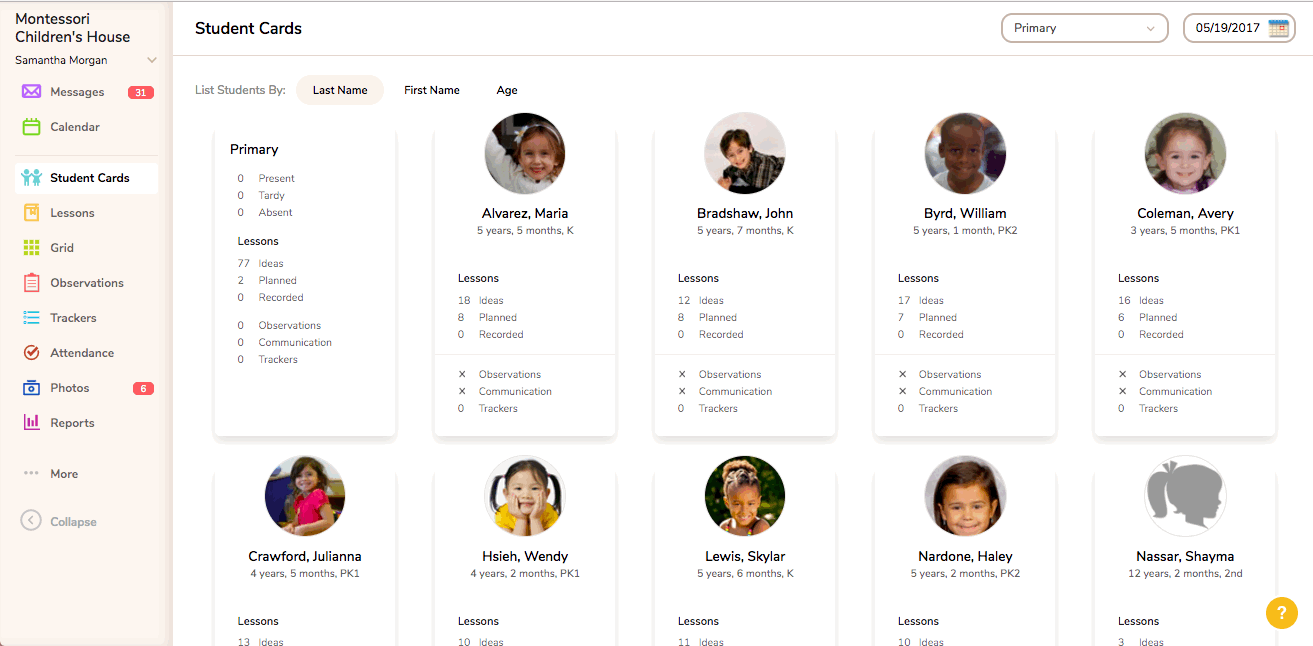
To archive or restore a SUB-CATEGORY:

To archive or restore a LESSON:
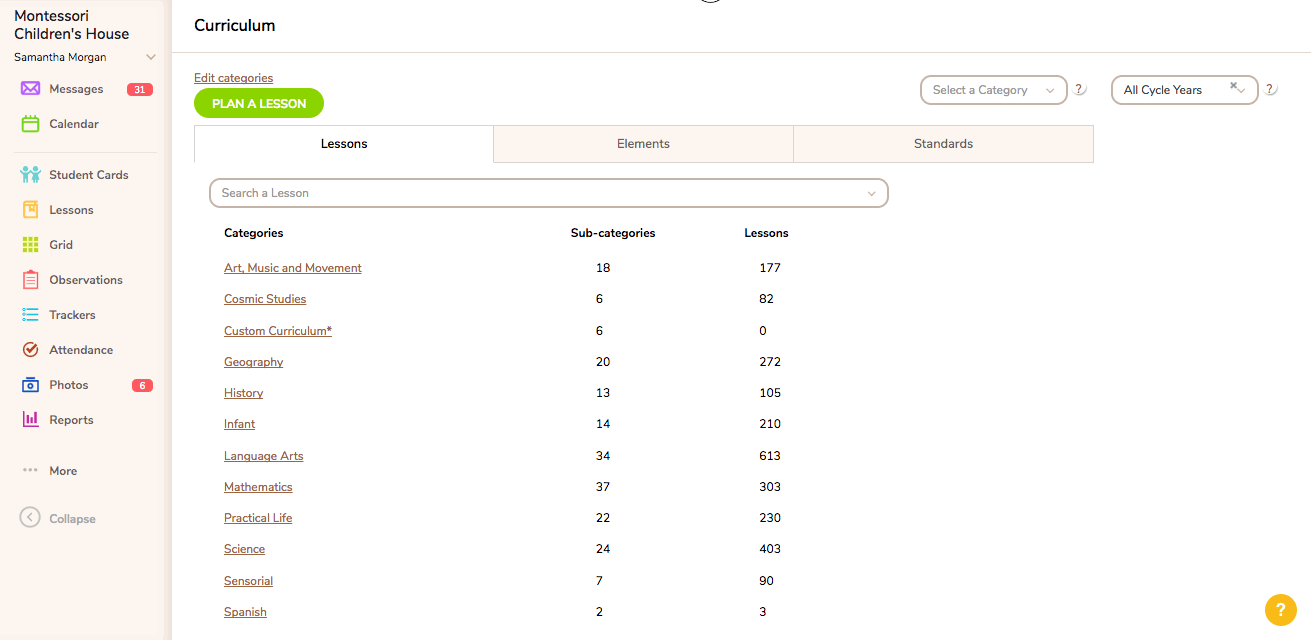
To archive or restore an ELEMENT:
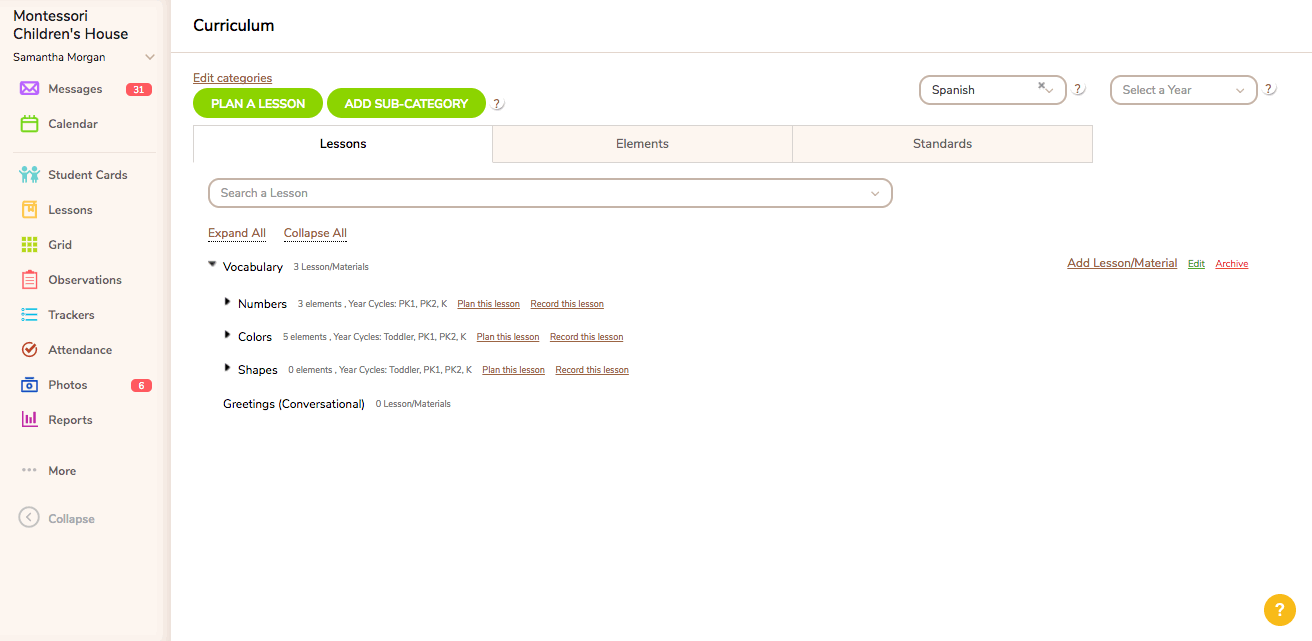
To archive or restore a STANDARD CATEGORY, SUB-CATEGORY, or specific STANDARD, please follow the steps for the correlating tier of the curriculum. First select the Standards tab in <More/Curriculum>, and then see the above gif to learn how to archive/restore the standards in your account. To create new standards or edit existing ones, please CLICK HERE.
